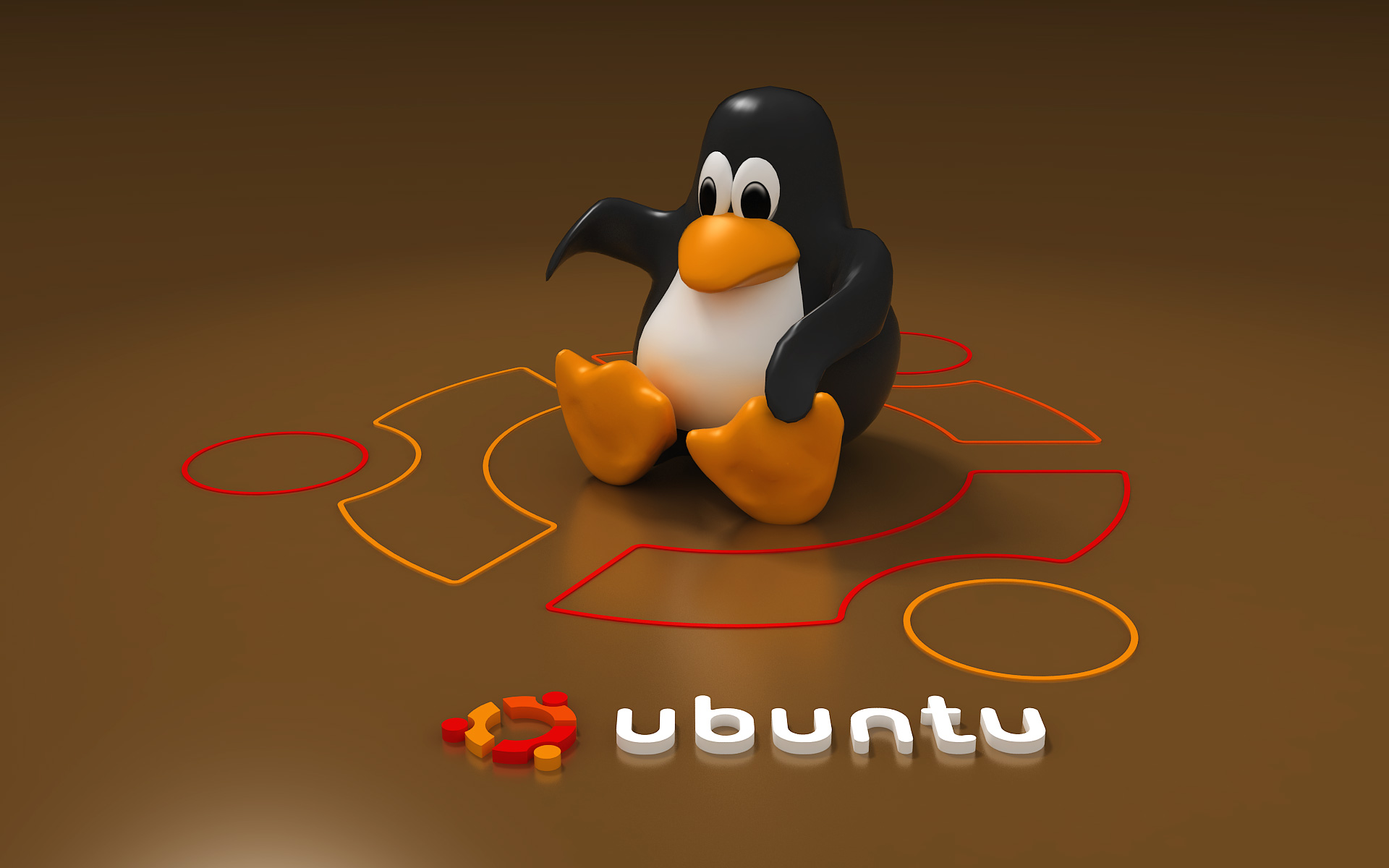
以前、Nginxで構築したWEBサイトをLets Encryptを使用してSSL化しました。

今回はApche2で構築したサイトを同じくLets Encryptを使用してSSL化します。
サーバ環境
Ubuntu
$ cat /etc/issue
Ubuntu 20.04.5 LTS \n \lApache
$ apachectl -v
Server version: Apache/2.4.41 (Ubuntu)
Server built: 2022-06-14T13:30:55Cerbotインストール&設定
CerbotはLet’s Encryptの無料SSL証明書を発行、WEBサーバへの設定を自動で行ってくれます。
Let’s Encryptの無料SSL証明書は有効期限が3ヶ月なので自動ですべて設定してくるのは有り難いです。
$ sudo apt-get install certbot python3-certbot-apacheCertbotを実行してSSL証明書の発行と設定を行います。
$ sudo certbot --apacheいくつか質問されます。
Cerbotは本当に痒い所に手が届くのでHTTPでアクセスした場合にHTTPSにリダイレクトする設定を追加してくれます。
リダイレクトさせたい場合は「2」を入力してEnterキーを入力します。
Please choose whether or not to redirect HTTP traffic to HTTPS, removing HTTP access.
- - - - - - - - - - - - - - - - - - - - - - - - - - - - - - - - - - - - - - - -
1: No redirect - Make no further changes to the webserver configuration.
2: Redirect - Make all requests redirect to secure HTTPS access. Choose this for
new sites, or if you're confident your site works on HTTPS. You can undo this
change by editing your web server's configuration.
- - - - - - - - - - - - - - - - - - - - - - - - - - - - - - - - - - - - - - - -
Select the appropriate number [1-2] then [enter] (press 'c' to cancel):2SSL証明書が発行されているか確認します。
この後のApache設定で必要になります。
$ sudo cd /etc/letsencrypt/live/example.comCerbotが動いているか確認します。
$ sudo systemctl status certbot.timermod_sslを有効化
ApacheでSSLの設定を使用にするために、mod_sslモジュールを有効化します。
$ sudo a2enmod sslApache2の設定
/etc/apache2/sites-available/000-default.conf
/etc/apache2/sites-available/default-ssl.conf
$ sudo vi /etc/apache2/sites-available/000-default.confServerNameを設定します。
先ほどのCerbotの実行でHTTPからHTTPSへリダイレクトの設定をした場合は、その記述があることを確認します。
「リダイレクトしない」にした場合でも、ここで手動でHTTPでアクセスされた場合にHTTPSにリダイレクトする設定をすればOKです。
※RewriteEngine、RewriteCond、RewriteRuleの3行
<VirtualHost *:80>
:
:
ServerName WEBサイトのURL(example.com)
:
:
RewriteEngine On
RewriteCond %{HTTPS} off
RewriteRule ^(.*)$ https://%{HTTP_HOST}%{REQUEST_URI} [R=301,L]
</VirtualHost>$ sudo vi /etc/apache2/sites-available/default-ssl.confServerName、DocumentRootとSSL証明書の設定します。
それぞれの環境に合わせてパスを記述してください。
<IfModule mod_ssl.c>
<VirtualHost _default_:443>
:
ServerName WEBサイトのURL(example.com)
DocumentRoot = /var/www/html
:
:
SSLCertificateFile /etc/letsencrypt/live/example.com/cert.pem
SSLCertificateKeyFile /etc/letsencrypt/live/example.com/privkey.pem
SSLCertificateChainFile /etc/letsencrypt/live/example.com/chain.pem
:
:
:
</VirtualHost>
</IfModule>設定を有効化します。
$ sudo a2ensite default-sslApache再起動
設定を反映さえるためにApacheを再起動します。
$ sudo systemctl restart apache2ブラウザでhttpsでWEBサイトがアクセスできるかとHTTPでアクセスした時にHTTPSにリダイレクトされるかを確認して完了です。

